备忘录
1.hosts 文件地址
如何修改 host 文件:点此
C:\Windows\System32\drivers\etc\hosts
修改完host文件不生效,记住关闭代理软件后再测试
2.查询网站 ip
https://www.ipaddress.com/
3.刷新 dns 缓存(cmd)
ipconfig /flushdns
4.将图片白色背景变为透明
在线 ps 网站: 点此
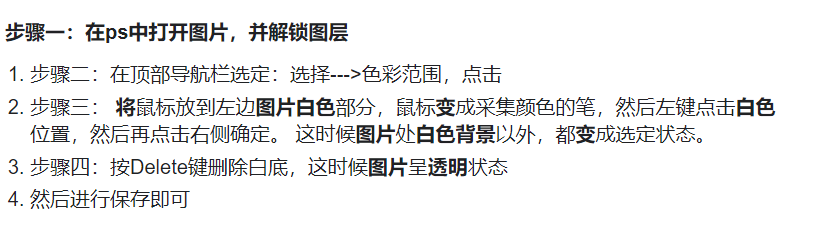
5.查看一个网站的 favicon 图像
网址/favicon.ico
6.关于本主题的公式渲染问题
\\换行需换成\\\\
$$
f(n)=
\begin{cases}
n/2,& \text{if $n$ is even}\\
3n+1,& \text{if $n$ is odd}
\end{cases}
$$
需换成下列公式:
$$
f(n)=
\begin{cases}
n/2,& \text{if $n$ is even}\\\\
3n+1,& \text{if $n$ is odd}
\end{cases}
$$
$$ f(n)= \begin{cases} n/2,& \text{if $n$ is even}\\ 3n+1,& \text{if $n$ is odd} \end{cases} $$
- 第二种解决方案
比如下列这个公式渲染失败:
$$
\lambda=\left\{\begin{array}{ll} \frac{y_{2}-y_{1}}{x_{2}-x_{1}} & \text { if } P \neq Q \\ \frac{3 x_{1}^{2}+2 a_{2} x_{1}+a_{4}-a_{1} y_{1}}{2 y_{1}+a_{1} x_{1}+a_{3}} & \text { if } P=Q \end{array}\right.
$$
可以使用<div>和<div\>包裹
<div>
$$
\lambda=\left\{\begin{array}{ll} \frac{y_{2}-y_{1}}{x_{2}-x_{1}} & \text { if } P \neq Q \\ \frac{3 x_{1}^{2}+2 a_{2} x_{1}+a_{4}-a_{1} y_{1}}{2 y_{1}+a_{1} x_{1}+a_{3}} & \text { if } P=Q \end{array}\right.
$$
<div\>
7.自定义友链效果
//边框及鼠标悬停的背景颜色,允许设置渐变色
//支持7种:default、red、green、blue、linear-red、linear-green、linear-blue
primary-color="default"
//头像动画:rotate(鼠标悬停时旋转,此为默认效果)、auto_rotate_left(左旋转)、auto_rotate_right(右旋转)
img-animation="rotate"
//边框动画:shadow(阴影,此为默认效果)、borderFlash(边框闪现)、led(跑马灯)、bln(主颜色呼吸灯)
border-animation="shadow"
8.新建 page 页面
以备忘录页面举例:
由于博主想要使用上目录,所以不使用这种page形式的友链页面,而是直接创建一篇文章作为友链使用,文件头如下:
title: "备忘录"
date: 2022-02-10T16:19:51+08:00
draft: false
toc: true
tags: ["笔记","健忘症"]
categories: ["memo"]
math: true
hiddenFromHomePage: true
password: root
url: memo
featuredImage: /images//img/20220211100004.png
注意url要和config.toml中导航栏中的url一致,如下所示:
[[languages.zh-cn.menu.main]]
parent = "navigation"
identifier = "memo"
pre = ""
post = ""
name = "备忘录"
url = "/memo/"
title = ""
weight = 5
9.更新修改时间
每次更新完文章可在文章头中加入lastMod这一项,如下:
---
lastMod: 2022-02-23T20:27:23+08:00
---
10.为 LoveIt 主题添加更多视频分享 shortcodes
参考链接:Hugo 篇二:为 LoveIt 主题添加更多视频分享 shortcodes
11.快速入门 docsify
12.插入html
<iframe src="/html/peppa_pig.html" frameborder="none" name="peppa_pig" style="width:450px;height:500px;"></iframe>
13.导入本地图片
将图片放在/static/images/下,图片地址填入/images/xxx.jpg

14.宝塔 443 端口不使用
尝试重装nginx服务15.友链的其他三种选项
//边框及鼠标悬停的背景颜色,允许设置渐变色
//支持7种:default、red、green、blue、linear-red、linear-green、linear-blue
primary-color="default"
//头像动画:rotate(鼠标悬停时旋转,此为默认效果)、auto_rotate_left(左旋转)、auto_rotate_right(右旋转)
img-animation="rotate"
//边框动画:shadow(阴影,此为默认效果)、borderFlash(边框闪现)、led(跑马灯)、bln(主颜色呼吸灯)
border-animation="shadow"
16.使用手动摘要
你可能希望将文章前置参数中的description变量的内容作为摘要.
你仍然需要在文章开头添加
<!--more-->摘要分割符. 将摘要分隔符之前的内容保留为空(留一个空行). 然后LoveIt主题会将你的文章描述作为摘要.
17.使用 svg 图片
18.插入的 b 站视频开启最高画质
19.测试
[params]
# DoIt 主题版本
version = "0.2.X"
# 网站名称
title = "我的全新 Hugo 网站"
# 网站描述
description = "这是我的全新 Hugo 网站"
# 网站关键词
keywords = ["Theme", "Hugo"]
# 网站默认主题样式 ("light", "dark", "black", "auto")
defaultTheme = "auto"
# 公共 git 仓库路径, 仅在 enableGitInfo 设为 true 时有效
gitRepo = ""
# 哪种哈希函数用来 SRI, 为空时表示不使用 SRI
# ("sha256", "sha384", "sha512", "md5")
fingerprint = ""
# 日期格式
dateFormat = "2006-01-02"
# 网站图片, 用于 Open Graph 和 Twitter Cards
images = ["/logo.png"]
# 开启 PWA 支持
enablePWA = false
# 版权信息
license = '<a rel="license external nofollow noopener noreffer" href="https://creativecommons.org/licenses/by-nc/4.0/" target="_blank">CC BY-NC 4.0</a>'
# 应用图标配置
[params.app]
# 当添加到 iOS 主屏幕或者 Android 启动器时的标题, 覆盖默认标题
title = "DoIt"
# 是否隐藏网站图标资源链接
noFavicon = false
# 更现代的 SVG 网站图标, 可替代旧的 .png 和 .ico 文件
svgFavicon = ""
# Safari 图标颜色
iconColor = "#5bbad5"
# Windows v8-10磁贴颜色
tileColor = "#da532c"
# 搜索配置
[params.search]
enable = true
# 搜索引擎的类型 ("lunr", "algolia", "fuse")
type = "fuse"
# 文章内容最长索引长度
contentLength = 4000
# 搜索框的占位提示语
placeholder = ""
# 最大结果数目
maxResultLength = 10
# 结果内容片段长度
snippetLength = 50
# 搜索结果中高亮部分的 HTML 标签
highlightTag = "em"
# 是否在搜索索引中使用基于 baseURL 的绝对路径
absoluteURL = false
[params.search.algolia]
index = ""
appID = ""
searchKey = ""
[params.search.fuse]
# https://fusejs.io/api/options.html
isCaseSensitive = false
minMatchCharLength = 2
findAllMatches = false
location = 0
threshold = 0.3
distance = 100
ignoreLocation = false
useExtendedSearch = false
ignoreFieldNorm = false
# 页面头部导航栏配置
[params.header]
# 桌面端导航栏模式 ("fixed", "normal", "auto")
desktopMode = "fixed"
# 移动端导航栏模式 ("fixed", "normal", "auto")
mobileMode = "auto"
# 主题切换模式
# 主题切换模式 ("switch", "select")
themeChangeMode = "select"
# 页面头部导航栏标题配置
[params.header.title]
# LOGO 的 URL
logo = ""
# 标题名称
name = ""
# 你可以在名称 (允许 HTML 格式) 之前添加其他信息, 例如图标
pre = ""
# 你可以在名称 (允许 HTML 格式) 之后添加其他信息, 例如图标
post = ""
# 是否为标题显示打字机动画
typeit = false
# 页面底部信息配置
[params.footer]
enable = true
# 自定义内容 (支持 HTML 格式)
custom = ''
# 是否显示 Hugo 和主题信息
hugo = true
# 托管服务信息 (支持 HTML 格式)
# <a title="Github Pages" href="https://docs.github.com/en/pages/" target="_blank" rel="noopener noreffer">GitHub Pages</a>
hostedOn = ''
# 是否显示版权信息
copyright = true
# 是否显示作者
author = true
# 网站创立年份
since = 2019
# ICP 备案信息, 仅在中国使用 (支持 HTML 格式)
icp = ""
# 许可协议信息 (支持 HTML 格式)
license = '<a rel="license external nofollow noopener noreffer" href="https://creativecommons.org/licenses/by-nc/4.0/" target="_blank">CC BY-NC 4.0</a>'
# Section (所有文章) 页面配置
[params.section]
# section 页面每页显示文章数量
paginate = 20
# 日期格式 (月和日)
dateFormat = "01-02"
# RSS 文章数目
rss = 10
# 最近更新文章设置
[params.section.recentlyUpdated]
enable = false
rss = false
days = 30
maxCount = 10
# List (目录或标签) 页面配置
[params.list]
# list 页面每页显示文章数量
paginate = 20
# 日期格式 (月和日)
dateFormat = "01-02"
# RSS 文章数目
rss = 10
# 主页配置
[params.home]
# RSS 文章数目
rss = 10
# 主页个人信息
[params.home.profile]
enable = true
# Gravatar 邮箱, 用于优先在主页显示的头像
gravatarEmail = ""
# 主页显示头像的 URL
# 将你的头像文件放置于 static 或者 assets 目录下
# 文件路径是相对于 static 或者 assets 目录的
avatarURL = "/images/avatar.webp"
# 主页显示的网站标题 (支持 HTML 格式)
title = ""
# 主页显示的网站副标题
subtitle = "这是我的全新 Hugo 网站"
# 是否为副标题显示打字机动画
typeit = true
# 是否显示社交账号
social = true
# 免责声明 (支持 HTML 格式)
disclaimer = ""
# 主页文章列表
[params.home.posts]
enable = true
# 主页每页显示文章数量
paginate = 6
# 被 params.page 中的 hiddenFromHomePage 替代
# 当你没有在文章前置参数中设置 "hiddenFromHomePage" 时的默认行为
defaultHiddenFromHomePage = false
# 作者的社交信息设置
[params.social]
GitHub = "xxxx"
Linkedin = ""
Twitter = "xxxx"
Instagram = "xxxx"
Facebook = "xxxx"
Telegram = "xxxx"
Medium = ""
Gitlab = ""
Youtubelegacy = ""
Youtubecustom = ""
Youtubechannel = ""
Tumblr = ""
Quora = ""
Keybase = ""
Pinterest = ""
Reddit = ""
Codepen = ""
FreeCodeCamp = ""
Bitbucket = ""
Stackoverflow = ""
Weibo = ""
Odnoklassniki = ""
VK = ""
Flickr = ""
Xing = ""
Snapchat = ""
Soundcloud = ""
Spotify = ""
Bandcamp = ""
Paypal = ""
Fivehundredpx = ""
Mix = ""
Goodreads = ""
Lastfm = ""
Foursquare = ""
Hackernews = ""
Kickstarter = ""
Patreon = ""
Steam = ""
Twitch = ""
Strava = ""
Skype = ""
Whatsapp = ""
Zhihu = ""
Douban = ""
Angellist = ""
Slidershare = ""
Jsfiddle = ""
Deviantart = ""
Behance = ""
Dribbble = ""
Wordpress = ""
Vine = ""
Googlescholar = ""
Researchgate = ""
Mastodon = ""
Thingiverse = ""
Devto = ""
Gitea = ""
XMPP = ""
Matrix = ""
Bilibili = ""
ORCID = ""
Liberapay = ""
Ko-Fi = ""
BuyMeACoffee = ""
Linktree = ""
QQ = ""
QQGroup = ""
Email = "xxxx@xxxx.com"
RSS = true #
# 文章页面配置
[params.page]
# 是否在主页隐藏一篇文章
hiddenFromHomePage = false
# 是否在搜索结果中隐藏一篇文章
hiddenFromSearch = false
# 是否使用 twemoji
twemoji = false
# 是否使用 lightgallery
lightgallery = false
# 是否使用 ruby 扩展语法
ruby = true
# 是否使用 fraction 扩展语法
fraction = true
# 是否使用 fontawesome 扩展语法
fontawesome = true
# 是否在文章页面显示原始 Markdown 文档链接
linkToMarkdown = true
# 配置文章原始文件的链接
linkToSource = false
# "https://github.com/user/repo/blob/main/{path}"
# 配置编辑文章的链接
linkToEdit = false
# "https://github.com/user/repo/edit/main/{path}"
# "https://gitlab.com/user/repo/-/edit/main/{path}"
# "https://bitbucket.org/user/repo/src/main/{path}?mode=edit"
# 配置提交错误的链接
linkToReport = false
# "https://github.com/user/repo/issues/new?title=[bug]%20{title}&body=|Field|Value|%0A|-|-|%0A|Title|{title}|%0A|Url|{url}|%0A|Filename|https://github.com/user/repo/blob/main/{path}|"
# 是否在 RSS 中显示全文内容
rssFullText = false
# 页面样式 ("normal", "wide")
pageStyle = "normal"
# 是否在文章开头显示系列导航
seriesNavigation = true
# 过时文章提示
[params.page.outdatedArticleReminder]
enable = true
# 如果文章最后更新于 90 天之前,显示提醒
reminder = 90
# 如果文章最后更新于 180 天之前,显示警告
warning = 180
# 目录配置
[params.page.toc]
# 是否使用目录
enable = true
# 是否保持使用文章前面的静态目录
keepStatic = true
# 是否使侧边目录自动折叠展开
auto = true
# 代码配置
[params.page.code]
# 是否显示代码块的复制按钮
copy = true
# 默认展开显示的代码行数
maxShownLines = 10
# 表格配置
[params.page.table]
# 是否开启表格排序
sort = true
# KaTeX 数学公式
[params.page.math]
enable = true
# 默认块定界符是 $$ ... $$ 和 \\[ ... \\]
blockLeftDelimiter = ""
blockRightDelimiter = ""
# 默认行内定界符是 $ ... $ 和 \\( ... \\)
inlineLeftDelimiter = ""
inlineRightDelimiter = ""
# KaTeX 插件 copy_tex
copyTex = true
# KaTeX 插件 mhchem
mhchem = true
# Mapbox GL JS 配置
[params.page.mapbox]
# Mapbox GL JS 的 access token
accessToken = ""
# 浅色主题的地图样式
lightStyle = "mapbox://styles/mapbox/light-v9"
# 深色主题的地图样式
darkStyle = "mapbox://styles/mapbox/dark-v9"
# 是否添加 NavigationControl
navigation = true
# 是否添加 GeolocateControl
geolocate = true
# 是否添加 ScaleControl
scale = true
# 是否添加 FullscreenControl
fullscreen = true
# 文章页面的分享信息设置
[params.page.share]
enable = true
Twitter = true
Facebook = true
Linkedin = false
Whatsapp = true
Pinterest = false
Tumblr = false
HackerNews = false
Reddit = false
VK = false
Buffer = false
Xing = false
Line = true
Instapaper = false
Pocket = false
Digg = false
Stumbleupon = false
Flipboard = false
Weibo = true
Renren = false
Myspace = true
Blogger = true
Baidu = false
Odnoklassniki = false
Evernote = true
Skype = false
Trello = false
Mix = false
# 评论系统设置
[params.page.comment]
enable = true
# Disqus 评论系统设置
[params.page.comment.disqus]
#
enable = false
# Disqus 的 shortname, 用来在文章中启用 Disqus 评论系统
shortname = ""
# Gitalk 评论系统设置
[params.page.comment.gitalk]
#
enable = false
owner = ""
repo = ""
clientId = ""
clientSecret = ""
# Valine 评论系统设置
[params.page.comment.valine]
enable = false
appId = ""
appKey = ""
placeholder = ""
avatar = "mp"
meta= ""
pageSize = 10
lang = ""
visitor = true
recordIP = true
highlight = true
enableQQ = false
serverURLs = ""
# emoji 数据文件名称, 默认是 "google.yml"
# ("apple.yml", "google.yml", "facebook.yml", "twitter.yml")
# 位于 "themes/DoIt/assets/data/emoji/" 目录
# 可以在你的项目下相同路径存放你自己的数据文件:
# "assets/data/emoji/"
emoji = ""
# Waline 评论系统设置
[params.page.comment.waline]
#
enable = false
serverURL = ""
visitor = false
emoji = ['https://cdn.jsdelivr.net/gh/walinejs/emojis/weibo']
meta = ['nick', 'mail', 'link']
requiredMeta = []
login = 'enable'
wordLimit = 0
pageSize = 10
uploadImage = false
highlight = true
mathTagSupport = false
commentCount = true
# Facebook 评论系统设置
[params.page.comment.facebook]
enable = false
width = "100%"
numPosts = 10
appId = ""
languageCode = "zh_CN"
# Telegram Comments 评论系统设置
[params.page.comment.telegram]
enable = false
siteID = ""
limit = 5
height = ""
color = ""
colorful = true
dislikes = false
outlined = false
dark = false
# Commento 评论系统设置
[params.page.comment.commento]
enable = false
# Utterances 评论系统设置
[params.page.comment.utterances]
enable = false
# owner/repo
repo = ""
issueTerm = "pathname"
label = ""
lightTheme = "github-light"
darkTheme = "github-dark"
# Twikoo 评论系统设置
[params.page.comment.twikoo]
enable = false
envId = ""
region = ""
path = ""
visitor = true
commentCount = true
# Vssue 评论系统设置
[params.page.comment.vssue]
enable = false
platform = "" # ("bitbucket", "gitea", "gitee", "github", "gitlab")
owner = ""
repo = ""
clientId = ""
clientSecret = ""
# Remark42 评论系统设置
[params.page.comment.remark42]
enable = false
host = ""
site_id = ""
max_shown_comments = 15
show_email_subscription = true
simple_view = false
# giscus 评论系统设置
[params.page.comment.giscus]
enable = false
# owner/repo
dataRepo = ""
dataRepoId = ""
dataCategory = ""
dataCategoryId = ""
dataMapping = "pathname"
dataReactionsEnabled = "1"
dataEmitMetadata = "0"
dataInputPosition = "bottom"
lightTheme = "light"
darkTheme = "dark"
dataLang = "zh-CN"
# 第三方库配置
[params.page.library]
[params.page.library.css]
# someCSS = "some.css"
# 更多第三方库配置
# [params.page.library.css.someOtherCSS]
# src = "someOther.css"
# defer = true
# attr = "customAttribute"
# 位于 "assets/"
# 或者
# someCSS = "https://cdn.example.com/some.css"
[params.page.library.js]
# someJavaScript = "some.js"
# 更多第三方库配置
# [params.page.library.js.someOtherJavaScript]
# src = "someOther.js"
# defer = false
# async = true
# attr = "customAttribute"
# 位于 "assets/"
# 或者
# someJavaScript = "https://cdn.example.com/some.js"
# 页面 SEO 配置
[params.page.seo]
# 图片 URL
images = []
# 出版者信息
[params.page.seo.publisher]
name = ""
logoUrl = ""
# 赞赏配置
[params.sponsor]
enable = false
bio = "如果你觉得这篇文章对你有所帮助,欢迎赞赏~"
link = "https://www.buymeacoffee.com" # 你的赞赏页面的地址
custom = "" # 自定义 HTML
# TypeIt 配置
[params.typeit]
# 每一步的打字速度 (单位是毫秒)
speed = 100
# 光标的闪烁速度 (单位是毫秒)
cursorSpeed = 1000
# 光标的字符 (支持 HTML 格式)
cursorChar = "|"
# 打字结束之后光标的持续时间 (单位是毫秒, "-1" 代表无限大)
duration = -1
# 网站验证代码, 用于 Google/Bing/Yandex/Pinterest/Baidu
[params.verification]
google = ""
bing = ""
yandex = ""
pinterest = ""
baidu = ""
so = "" # 360 search
sogou = ""
# 网站 SEO 配置
[params.seo]
# 图片 URL
image = ""
# 缩略图 URL
thumbnailUrl = ""
# 网站分析配置
[params.analytics]
enable = false
# Google Analytics
[params.analytics.google]
id = ""
# 是否匿名化用户 IP
anonymizeIP = true
# Fathom Analytics
[params.analytics.fathom]
id = ""
# 自行托管追踪器时的主机路径
server = ""
# Baidu Analytics
[params.analytics.baidu]
id = ""
# Umami Analytics
[params.analytics.umami]
data_website_id = ""
src = ""
data_domains = ""
# Plausible Analytics
[params.analytics.plausible]
data_domain = ""
src = ""
# Cloudflare Analytics
[params.analytics.cloudflare]
token = ""
# Cookie 许可配置
[params.cookieconsent]
enable = true
# 用于 Cookie 许可横幅的文本字符串
[params.cookieconsent.content]
message = ""
dismiss = ""
link = ""
# 第三方库文件的 CDN 设置
[params.cdn]
# CDN 数据文件名称, 默认不启用
# ("jsdelivr.yml")
# 位于 "themes/DoIt/assets/data/cdn/" 目录
# 可以在你的项目下相同路径存放你自己的数据文件:
# "assets/data/cdn/"
data = ""
# 兼容性设置
[params.compatibility]
# 是否使用 Polyfill.io 来兼容旧式浏览器
polyfill = false
# 是否使用 object-fit-images 来兼容旧式浏览器
objectFit = false
# Hugo 解析文档的配置
[markup]
# 语法高亮设置
[markup.highlight]
codeFences = true
guessSyntax = true
lineNos = true
lineNumbersInTable = true
# false 是必要的设置
# (https://github.com/dillonzq/LoveIt/issues/158)
noClasses = false
# Goldmark 是 Hugo 0.60 以来的默认 Markdown 解析库
[markup.goldmark]
[markup.goldmark.extensions]
definitionList = true
footnote = true
linkify = true
strikethrough = true
table = true
taskList = true
typographer = true
[markup.goldmark.renderer]
# 是否在文档中直接使用 HTML 标签
unsafe = true
# 目录设置
[markup.tableOfContents]
startLevel = 2
endLevel = 6
# 作者配置
[author]
name = "xxxx"
email = ""
link = ""
avatar = ""
gravatarEmail = ""
# 网站地图配置
[sitemap]
changefreq = "weekly"
filename = "sitemap.xml"
priority = 0.5
# Permalinks 配置
[Permalinks]
# posts = ":year/:month/:filename"
posts = ":filename"
# 隐私信息配置
[privacy]
# Google Analytics 相关隐私 (被 params.analytics.google 替代)
[privacy.googleAnalytics]
# ...
[privacy.twitter]
enableDNT = true
[privacy.youtube]
privacyEnhanced = true
# 用于输出 Markdown 格式文档的设置
[mediaTypes]
[mediaTypes."text/plain"]
suffixes = ["md"]
# 用于输出 Markdown 格式文档的设置
[outputFormats.MarkDown]
mediaType = "text/plain"
isPlainText = true
isHTML = false
# 用于 Hugo 输出文档的设置
[outputs]
#
home = ["HTML", "RSS", "JSON"]
page = ["HTML", "MarkDown"]
section = ["HTML", "RSS"]
taxonomy = ["HTML", "RSS"]
taxonomyTerm = ["HTML"]
# 用于分类的设置
[taxonomies]
author = "authors"
category = "categories"
tag = "tags"
series = "series"
20.docker 上的 mysql 数据库 root 密码
与电脑开机密码相同
21.git-bash 如何修复不显示历史命令
问题: git-bash 按上下键没有找到之前使用过的命令
解决办法:
分别创建下面两个文件
~/.bash_profile
~/.bashrc
并分别写入下面的内容,保存退出
PROMPT_COMMAND='history -a'
22.Doit 主题添加自定义 shortcode
参考链接:https://blog.233so.com/2020/04/friend-link-shortcodes-for-hugo-loveit/
23.截图快速取色
qq 截图:
- 按下快捷键
ctrl+alt+a打开 qq 截图,放到取色的区域,先按ctrl,再按c复制该颜色的十六进制rgb表示。
Snipaste 截图软件:
- 打开截图后,先按
shift,再按c复制该颜色的十六进制rgb表示。
24.div的子标签实现水平居中和竖直居中
div {
display: flex;
justify-content: center;
align-items: center;
}
25.重启 ssh 服务
sudo /etc/init.d/ssh restart
26.windows 快速切换工作目录
在文件管理器的地址栏中输入cmd
27.vscode 设置自己的代码片段(snippet)
VSCode插入用户代码片段28.vscode 花括号突出连接线
vscode 花括号突出连接线 bracket 两个设置点(括号标识符)
29.修改打开 WSL 的默认启动路径
"startingDirectory": "//wsl$/Ubuntu-20.04/home/zhangfp"
30.修改 pip 源
升级pip到最新的版本后进行配置:
python -m pip install --upgrade pip
设置 pip源为阿里云:
pip config set global.index-url https://mirrors.aliyun.com/pypi/simple/
31.typora块代码格式化快捷键
快捷键:shift + tab
32.windows快速修改文件名
快捷键: F2
33.豆瓣图片403forbidden
在img标签中加入referrerpolicy="no-referrer"
<img class="avatar" src="{{index $book 3}}" referrerpolicy="no-referrer" loading="lazy"
alt="{{index $book 1}}" title="{{index $book 9}}" width="150" height="220">
另外,图片使用webp格式,不要使用jpg格式
34.cmd关闭占用端口的程序



