SpringBoot整合mybatis
目录
警告
本文最后更新于 2023-03-17,文中内容可能已过时,请谨慎使用。
导入依赖
以MySQL数据库为例:
<dependency>
<groupId>org.mybatis.spring.boot</groupId>
<artifactId>mybatis-spring-boot-starter</artifactId>
<version>2.3.0</version>
</dependency>
<dependency>
<groupId>com.mysql</groupId>
<artifactId>mysql-connector-j</artifactId>
<scope>runtime</scope>
</dependency>
注意: 一定要注意 mybatis-spring-boot-starter 和 SpringBoot 版本对应,否则会无法启动
具体版本对应关系见官方仓库.
本教程使用的是 SpringBoot 2.7.9 对应 mybatis-spring-boot-starter 2.3.x.
更简单的方式是在 IDEA 创建项目时,勾选上 mybatis, 项目会根据 SpringBoot 版本帮你自动选择好
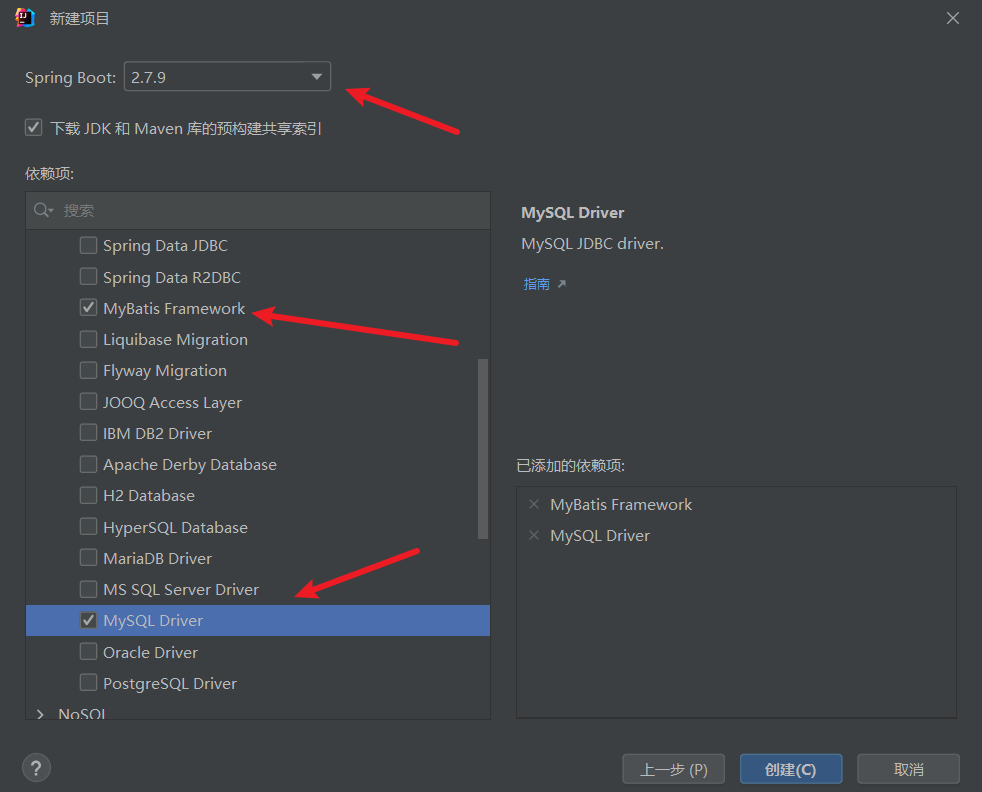
添加配置
spring:
datasource:
username: root
password: 123456
url: jdbc:mysql://localhost:3306/db?serverTimezone=Asia/Shanghai&useUnicode=true&characterEncoding=utf-8
driver-class-name: com.mysql.cj.jdbc.Driver
创建实体类
建表语句和初始数据可从这里获取
@Data
@NoArgsConstructor
@AllArgsConstructor
public class User {
private Integer id;
private String name;
private Integer age;
private String email;
}
UserController
@RestController
@RequestMapping("/user")
public class UserController {
@Autowired
private UserMapper userMapper;
@GetMapping("/all")
public List<User> getAllUser() {
return userMapper.queryAllUser();
}
@PostMapping
public User getUserById(@RequestBody Integer id) {
return userMapper.queryUserById(id);
}
@PostMapping("/add")
public int addUser(@RequestBody User user){
return userMapper.addUser(user);
}
@DeleteMapping("/delete")
public int deleteUser(@RequestBody Integer id){
return userMapper.deleteById(id);
}
@PostMapping("/update")
public int updateUser(@RequestParam Integer id,
@RequestParam String name) {
return userMapper.updateUserNameById(id,name);
}
@GetMapping("/info")
public List<Map<String,Object>> getPartInfo() {
return userMapper.getPartInfo();
}
}
基于注解方式实现 Mapper
@Mapper
public interface UserMapper {
/**
* 返回所有用户数据
* @return
*/
@Select(value = "select * from user")
List<User> queryAllUser();
/**
* 根据用户id返回对应用户的数据
* @return
*/
@Select("select id,name,age,email from user where id=#{id}")
User queryUserById(Integer id);
/**
* 插入新的用户数据
* @param user 新用户
* @return
*/
@Insert("insert into user(id,name,age,email) values(#{id},#{name},#{age},#{email})")
int addUser(User user);
/**
* 删除用户
* @param id 删除的用户id
* @return
*/
@Delete("delete from user where id=#{id}")
int deleteById(Integer id);
/**
* 更新用户的名称
* @param id 用户id
* @param newName 用户的新用户名
* @return
*/
@Update("update user set name=#{newName} where id=#{id}")
int updateUserNameById(Integer id,String newName);
/**
* 返回用户的部分字段信息
* @return
*/
@Select("select id,name,email from user")
List<Map<String,Object>> getPartInfo();
}
开启驼峰命名转换
下面再创建一个blog_info表
数据表使用下划线式命名,java中实体类更倾向使用驼峰式命名
create table blog_info
(
id int auto_increment primary key,
blog_title varchar(30) not null,
blog_author varchar(20) not null
);
实体类
@Data
@AllArgsConstructor
@NoArgsConstructor
public class BlogInfo {
private int id;
private String blogAuthor;
private String blogTitle;
}
BlogInfoController 类
@RestController
@RequestMapping("/blog")
public class BlogInfoController {
@Autowired
private BlogInfoMapper blogMapper;
@GetMapping("/all")
public List<BlogInfo> getAllBlog() {
return blogMapper.getAllBlogInfo();
}
@PostMapping("/add")
public int addBlog(@RequestBody BlogInfo blogInfo) {
return blogMapper.addBlog(blogInfo);
}
@PostMapping("/update")
public int updateBlogInfo(@RequestBody BlogInfo blogInfo) {
return blogMapper.updateBlogInfo(blogInfo);
}
}
BlogInfoMapper 类
@Mapper
public interface BlogInfoMapper {
@Select("select id,blog_title,blog_author from blog_info")
List<BlogInfo> getAllBlogInfo();
@Insert("insert into blog_info(blog_title,blog_author) values(#{blogTitle},#{blogAuthor})")
@Options(useGeneratedKeys = true, keyProperty = "id")
int addBlog(BlogInfo blogInfo);
@Update("update blog_info set blog_title=#{blogTitle}, blog_author=#{blogAuthor} where id=#{id}")
int updateBlogInfo(BlogInfo blogInfo);
}
这时候访问http://localhost:8080/blog/all,结果为
[
{
"id": 1,
"blogAuthor": null,
"blogTitle": null
},
{
"id": 2,
"blogAuthor": null,
"blogTitle": null
}
]
因为MyBatis无法查询出属性名和数据库字段名不完全相同的数据
如果需要将下划线数据库字段和实体类的驼峰式字段对应,需要添加下面的配置
mybatis:
configuration:
map-underscore-to-camel-case: true
这时候访问http://localhost:8080/blog/all,结果为
[
{
"id": 1,
"blogAuthor": "aaa",
"blogTitle": "1111"
},
{
"id": 2,
"blogAuthor": "aaa",
"blogTitle": "222"
}
]
基于 xml 方式实现 Mapper
首先需要在application.yml中添加下面的配置
mybatis:
# 实体类所在的包路径
type-aliases-package: cc.bnblogs.newdemo.pojo
# mapper xml实现扫描路径
# xml文件保存在resource下的mapper文件中
mapper-locations: classpath:mapper/*.xml
接下来我们重构之前用注解实现的UserMapper类,就是将方法上面的注解注释掉
@Mapper
public interface UserMapper {
/**
* 返回所有用户数据
* @return
*/
// @Select(value = "select id,name,age,email from user")
List<User> queryAllUser();
/**
* 根据用户id返回对应用户的数据
* @return
*/
// @Select("select id,name,age,email from user where id=#{id}")
User queryUserById(Integer id);
/**
* 插入新的用户数据
* 设置id自增
* @param user 新用户
* @return
*/
// @Insert("insert into user(name,age,email) values(#{name},#{age},#{email})")
// @Options(useGeneratedKeys = true, keyProperty = "id")
int addUser(User user);
/**
* 删除用户
* @param id 删除的用户id
* @return
*/
// @Delete("delete from user where id=#{id}")
int deleteById(Integer id);
/**
* 更新用户名
* @param id 用户id
* @param newName 用户的新用户名
* @return
*/
// @Update("update user set name=#{newName} where id=#{id}")
// 不加@Param(key)也可以, 直接在xml中使用#{key}接收
int updateUserNameById(@Param("id") Integer id,@Param("newName") String newName);
/**
*更新用户所有信息
* @param user 新的用户数据
* @return
*/
// @Update("update user set name=#{name},age=#{age},email=#{email} where id=#{id}")
int updateUser(User user);
/**
* 返回用户的部分字段信息
* @return
*/
// @Select("select id,name,email from user")
List<Map<String,Object>> getPartInfo();
}
在resources/mapper文件夹新建一个UserMapper.xml
<?xml version="1.0" encoding="UTF-8"?>
<!DOCTYPE mapper
PUBLIC "-//mybatis.org//DTD Mapper 3.0//EN"
"http://mybatis.org/dtd/mybatis-3-mapper.dtd">
<!--映射到UserMapper-->
<!--namespace为mapper类的全路径-->
<mapper namespace="cc.bnblogs.newdemo.mapper.UserMapper">
<!--id为唯一表示,type为实体类全路径-->
<!--映射到User实体-->
<resultMap id="BaseResultMap" type="cc.bnblogs.newdemo.pojo.User">
<!--主键和其他属性-->
<!--property为实体类属性名,column为数据库列名 -->
<id property="id" column="id" jdbcType="INTEGER"/>
<result property="name" column="name" jdbcType="VARCHAR"/>
<result property="age" column="age" jdbcType="INTEGER"/>
<result property="email" column="email" jdbcType="VARCHAR"/>
</resultMap>
<!--id的值必须和数据处理层的接口名一致-->
<!--映射到Mapper类接口的方法-->
<select id="queryAllUser" resultType="User">
select * from user
</select>
<insert id="addUser">
insert into user(id,name,age,email) values(#{id},#{name},#{age},#{email})
</insert>
<update id="updateUserNameById">
update user set name=#{newName} where id=#{id}
</update>
<update id="updateUser">
update user set name=#{name},age=#{age},email=#{email} where id=#{id}
</update>
<!--
在删除数据的时候,自动会返回受影响的行数,
不需要在delete节点中定义返回类型,
只有在查询数据的时候才会定义返回类型-->
<!-- 删除用户数据根据id
Integer deleteUserById(int id)
parameterType: 指定参数类型,这里也可以不需要指定
-->
<delete id="deleteById">
delete from user where id=#{id}
</delete>
<select id="queryUserById" resultType="User">
select * from user where id=#{id}
</select>
<select id="getPartInfo" resultType="java.util.Map">
select id, name,age from user
</select>
</mapper>
总结
基于xml方式的实现 Mapper 的一些要点:
- 传入的参数是实体类时,
#{}可以填入实体类的属性@Param("")注解中给出的参数值是Map中的key,调用方法时给出的参数值是 Map 中的value值,而最终在XML文件中使用#{}获取值,其实是使用 Map 中的get(key)方法获取的- 如果接口方法中的参数类型是基本类型的可以不用
parameterType指定类型,如果不是基本类型的,规范要求需要使用parameterType指定类型,但是可以不写- 增加,修改,删除,方法返回的永远是受影响的行数
- 要是
<select>节点,那么必须写返回类型resultType,无论是基本型还是其他类型- 返回多条实体记录时,
resultType的值依旧是实体类,而不是List<User>- 在定义实体类属性的时候,尽量使用包装类
使用 Druid 数据库连接池
信息
补充知识,可和上面的教程一起了解
导入依赖
<dependency>
<groupId>com.alibaba</groupId>
<artifactId>druid-spring-boot-starter</artifactId>
<version>1.2.11</version>
</dependency>
常用配置
Spring:
# 配置MySQL
datasource:
username: root
password: 123456
url: jdbc:mysql://localhost:3306/db?serverTimezone=Asia/Shanghai&useUnicode=true&characterEncoding=utf-8
driver-class-name: com.mysql.cj.jdbc.Driver
druid:
# 连接池配置
initial-size: 10
min-idle: 10
maxActive: 200
maxWait: 60000
# 检测可以关闭的空闲连接间隔时间
timeBetweenEvictionRunsMillis: 60000
minEvictableIdleTimeMillis: 300000
validationQuery: SELECT 1 FROM DUAL
testWhileIdle: true
testOnBorrow: false
testOnReturn: false
# 打开PSCache,并且指定每个连接上PSCache的大小
poolPreparedStatements: true
maxPoolPreparedStatementPerConnectionSize: 20
connectionErrorRetryAttempts: 3
breakAfterAcquireFailure: true
timeBetweenConnectErrorMillis: 300000
asyncInit: true
remove-abandoned: true
remove-abandoned-timeout: 1800
transaction-query-timeout: 6000
# 配置监控统计拦截的filters, 去掉后监控界面sql无法统计, wall用于防火墙
filters: stat,wall,log4j2
connectionProperties: druid.stat.mergeSql\=true;druid.stat.slowSqlMillis\=5000
# WebStatFilter配置
web-stat-filter:
enabled: true
# 添加过滤规则
url-pattern: "/*"
# 忽略过滤的格式
exclusions: "*.js,*.gif,*.jpg,*.bmp,*.png,*.css,*.ico,/druid/*"
# 配置监控
stat-view-servlet:
enabled: true
url-pattern: "/druid/*" # 访问路径为/druid时,跳转到StatViewServlet
allow: 127.0.0.1 # ip 白名单
deny: # ip 黑名单 (共同存在时,deny优先于allow)
reset-enable: false # 是否能够重置数据
login-username: admin # 需要账户名和密码才能访问控制台
login-password: admin
SpringBoot 项目需要在启动类上加
@ServletComponentScan注解
访问http://localhost:8080/druid/会自动跳转到控制台的登录界面

更多配置信息请访问官方 wiki 文档


